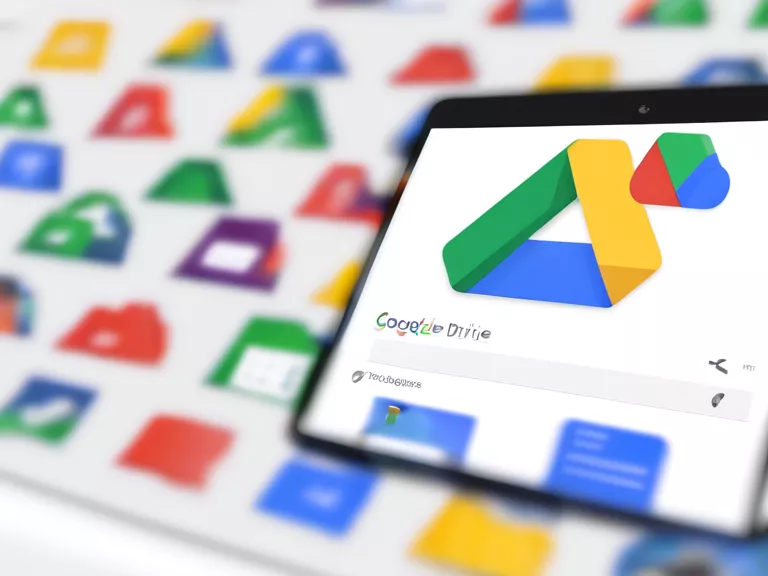How to Create Stunning Graphics with Canva for Beginners
Are you a beginner looking to create eye-catching graphics for your projects but don't know where to start? Look no further than Canva! Canva is a user-friendly graphic design platform that offers a wide range of tools and templates to help you bring your ideas to life. In this article, we will guide you through the process of creating stunning graphics with Canva, perfect for beginners.
1. Sign Up and Explore Templates
The first step is to sign up for a free Canva account. Once you're logged in, take some time to explore the templates available. Canva offers templates for various purposes such as social media posts, presentations, flyers, and more. Choose a template that suits your project and start customizing.
2. Customize Your Design
Once you've selected a template, it's time to customize your design. You can easily change the colors, fonts, and images to match your style and branding. Canva also allows you to upload your own images and assets to personalize your design even further.
3. Add Elements and Text
Enhance your design by adding elements such as shapes, icons, and illustrations. These elements can help make your graphics more visually appealing and engaging. Don't forget to add text to convey your message clearly. Canva offers a variety of fonts and text styles to choose from.
4. Use Effects and Filters
To make your graphics stand out, consider adding effects and filters. Canva offers features like shadows, glows, and blurs to add depth and dimension to your designs. Experiment with different effects to see what works best for your project.
5. Save and Share Your Design
Once you're happy with your graphic design, it's time to save and share it. Canva allows you to download your design in various formats such as JPEG, PNG, or PDF. You can also directly share your design on social media platforms or collaborate with others by sharing a link.
With these simple steps, you can create stunning graphics with Canva even as a beginner. So what are you waiting for? Start designing and unleash your creativity!